• EAE’s KNX/Modbus Gateway is specially developed for providing cost saving for room budget.
• Device has in-built 320mA or 640mA power supply options. If one hotel room has KMG device, it will not be necessary to have additional KNX power supply.
• KMG is also a gateway between KNX line and Modbus TCP line. Device is reaching Modbus TCP line directly. So project tophology does not require IP Routers for each rooms.
• Additionally, KMG is executing 4 different scenes through its logic functions like pre-welcome, welcome, leave and check-out according to occupancy information. Scenes can be changed with using GRMS software. When the guest is not in the room, it guarantees energy saving without using the cardholder (energy saver)
• Device has 3 dry contact inputs and can respond any configuration in the room through motion/presence sensor and door/windor contacts.

Card Holder can also be removed from the topology with adding KNX or convantional sensor to the system.
Sensors, door and window contacts can be included from the systems with using inputs of KNX/Modbus Gateway.
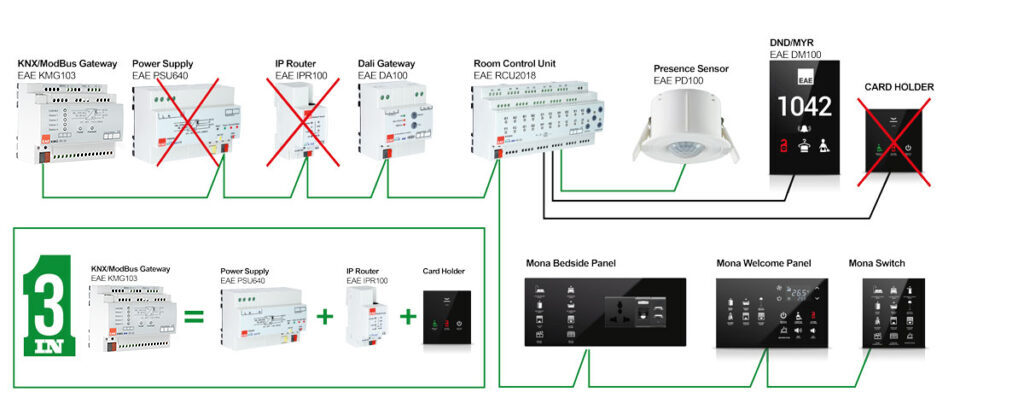
GRMS Solution with using Card Holder
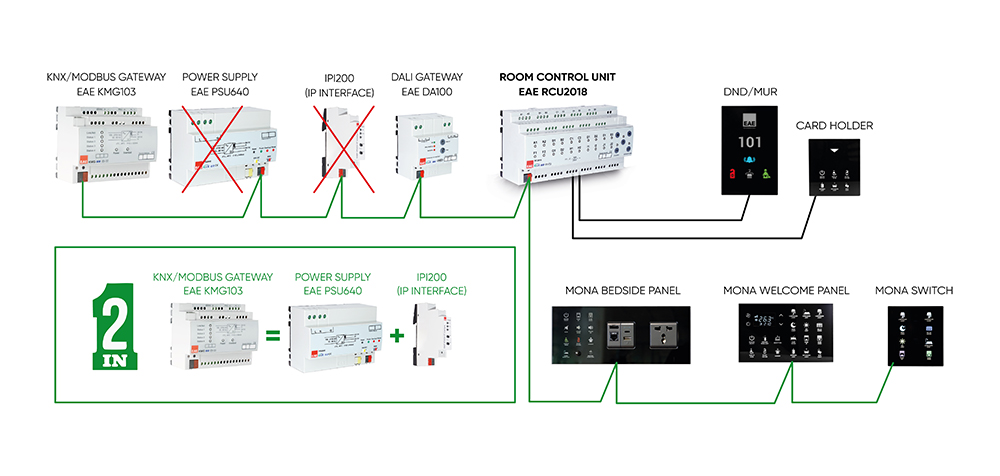
Device includes 320mA and 640mA PSU and reached Modbus line directly.
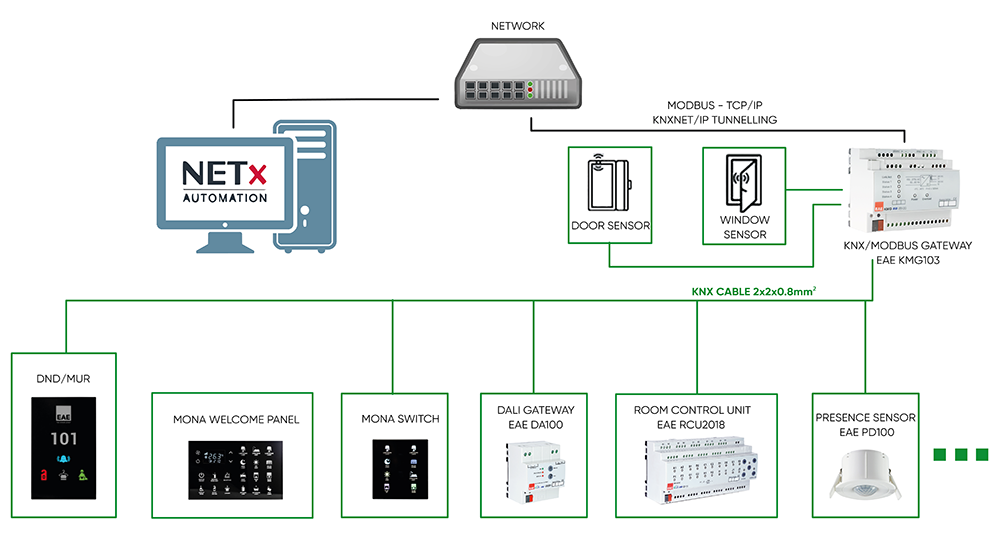
KNX/Modbus Gateway device makes you able to remove below devices from rooms topology and it extreamly effects the cost.
KNX/Modbus Gateway device saves the scenes guest arranged and guests can recall the scenes anytime they want.
Also keep the system alive if visualisation software hava a problem.
Saving more energy becomes easier with KNX/Modbus Gateway device. 5 different scenarios can be defines for KMG.
As soon as the guest enters the room, the desired lighting will turn on in pre-welcome scenario.
The use of lighting, HVAC, shading, sockets in the room is permitted as long as guests are in the room during welcome scenario.
A moment after the window or balcony door of the room is opened, air conditioning is set to a pre-defined reduced setting or turned off..
Closed again the air conditioning restored to saved conditions before window / balcony door opened.
When guest left from the room, the leave scenario is activated at the end of the defined period
All lighting, sockets and air conditioning will be switched off.
If desired, the air conditioning state can be set to desired set temperature or mode state
After guests’ check-in / out actions, desired scenarios can be activated with the integration of GRMS software and hotel PMS.